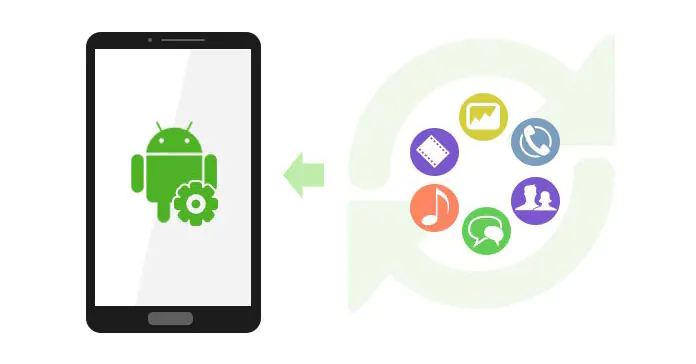Question: How to retrieve deleted text messages on Note 8?
I accidentally deleted a text message from one of my employees. Please help me recover it. I have Galaxy Note 8.
Answer:
When you find that some text messages have been deleted from Galaxy Note 8 by mistake, don’t worry, since there are still multiple possibilities for retrieving deleted text messages from Note 8.
When some text messages are deleted, they not really removed from the phone storage, actually, only the entrance to those text messages is deleted. An Android data recovery tool can find the entrance and lets you recover the deleted text messages easily. However, new data generated might take up the storage space of the deleted SMS, overwrite them, and make them even harder to recover.
Thus, you are suggested trying your best to stop using the Galaxy Note 8 or turning on the Airplane Mode right away once you find the text messages are deleted.
Download and install the Android data recovery software at the very first time, let the software scan the deleted text messages in the internal phone storage of the Galaxy Note 8. The Android recovery software will list all the found text messages including the deleted ones when the scanning finishes. Take screenshots of the SMS you deleted, store or print them according to your needs if you don’t want to pay. If you have further requirements such as saving the text messages to computer as .html or .csv, or even recovering the deleted SMS back to Note 8, you may need to get a full license.
In addition to retrieving deleted SMS directly from Note 8’s internal storage, the Android SMS recovery software even allows you to get back deleted text messages from a broken Galaxy Note 8.0, no matter the touch screen is not responsive, the phone cannot be accessed via the screen, or the screen is black or broken.
Certainly, you can also use the Recover Google Drive Data module of the recovery tool to extract messages from Google Drive if you use Google account to back up the data on your Note 8.
Besides the above 3 methods, you have also other choices:
Check whether you have any cloud backup of the text messages of your Note 8. If you have your Note 8 backed up to cloud services like Samsung Cloud, Google Drive, OneDrive, or any other third-party cloud service, restore the deleted SMS from that backup.
Check if you have backed up SMS of your Note 8 with Smart Switch or any other third-party backup & restore software to your computer. If the answer is yes, retrieve the deleted text messages from that computer backup of your Note 8.
Lastly, you can also try to contact the other party of the text message conversation or telecom carrier of your phone number to bring back deleted text messages from Samsung Galaxy Note 8.
If you need to recover other data from a Samsung device, the following tutorial might be helpful:
How to Recover Deleted Files From Samsung