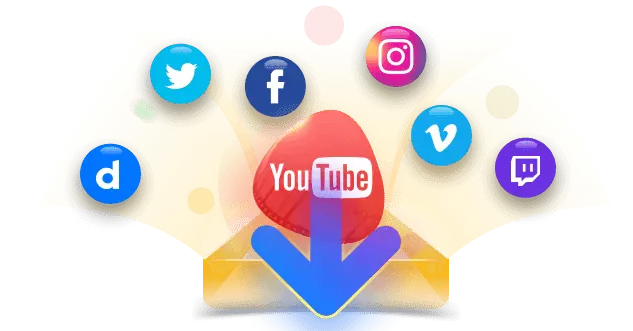Question:How to Download Xvideos to iPad?
Why I cannot find Xvideos app for iPad in the App Store? Is there any way to play Xvideos on iPad?
Answer:
Xvideos app is indeed not available in the iPad App Store, since apps with overtly sexual or pornographic material is regarded as objectionable content and may not get through the App Store review according to Review Guidelines.
Official Xvideos also confirms that the iPad version of Xvideos doesn’t exist, “because it is impossible to make an adult application for the Apple devices, due to Apple’s policy”.
Given the above reason, an iPad user can only view Xvideos by visiting Xvideos.com in Safari if no other solutions are applied. In Safari of iPad, you can freely view Xvideos in up to 1440p without any registration, and download Xvideos to MP4 in 320p or 240p with an account. Then, how about downloading Xvideos in HD 720p or Full HD 1080p for playback on iPad offline?
Generally, there are multiple ways to download Xvideos:
- Download directly with the official downloading feature of Xvideos as a free registered user. The Xvideos can only be saved in 320p or 240p.
- Pay $9.99 per month (or less with annual subscription) to subscribe the XVIDEOS Premium (Red) membership, which allows downloading Xvideos in HD, Full HD, 2k or even up to 4K.
- Use the powerful video downloading software StreamFab to download Xvideos to MP4 in HD (720p) for free. If you want to download Xvideos in Full HD 1080 for free, get a free 3-month license here.
- Download and install the versatile free download manager IDM to download Xvideos for free without any limits in the first month. The downloaded Xvideos may need to be converted to MP4 which iPad supports with the help of a free video converter like Wondershare Free Video Converter and HandBake.
- Download Xvideos with a free online Xvideo downloader for iPad if you can ensure the harmful adware or malware won’t be installed on your device and don’t care about the relatively low output definition 360p, and one-by-one downloading.
If you need to the detailed steps and instructions about how to save Xvideos for free, check the how-to tutorial:
How to Download XVIDEOS for FREE?
When the Xvideos are downloaded, make sure they are iPad supported video formats like HEVC or H.264 .MP4. If the Xvideos are in other formats, you may need to convert them to iPad supported formats using a free video converter like Wondershare Free Video Converter and HandBrake.
It’s quite convenient that Wondershare Free Video Converter can directly transfer Xvideos to iPad after the conversion. Certainly, you can also use an iPhone/iPad transfer specializing in data transfer like iPhone PC Suite to copy the downloaded Xvideos to iPad.
Till now, you can freely enjoy Xvideos on your iPad in up to 1080p Full HD offline even if you don’t have a stable or available Internet connection.